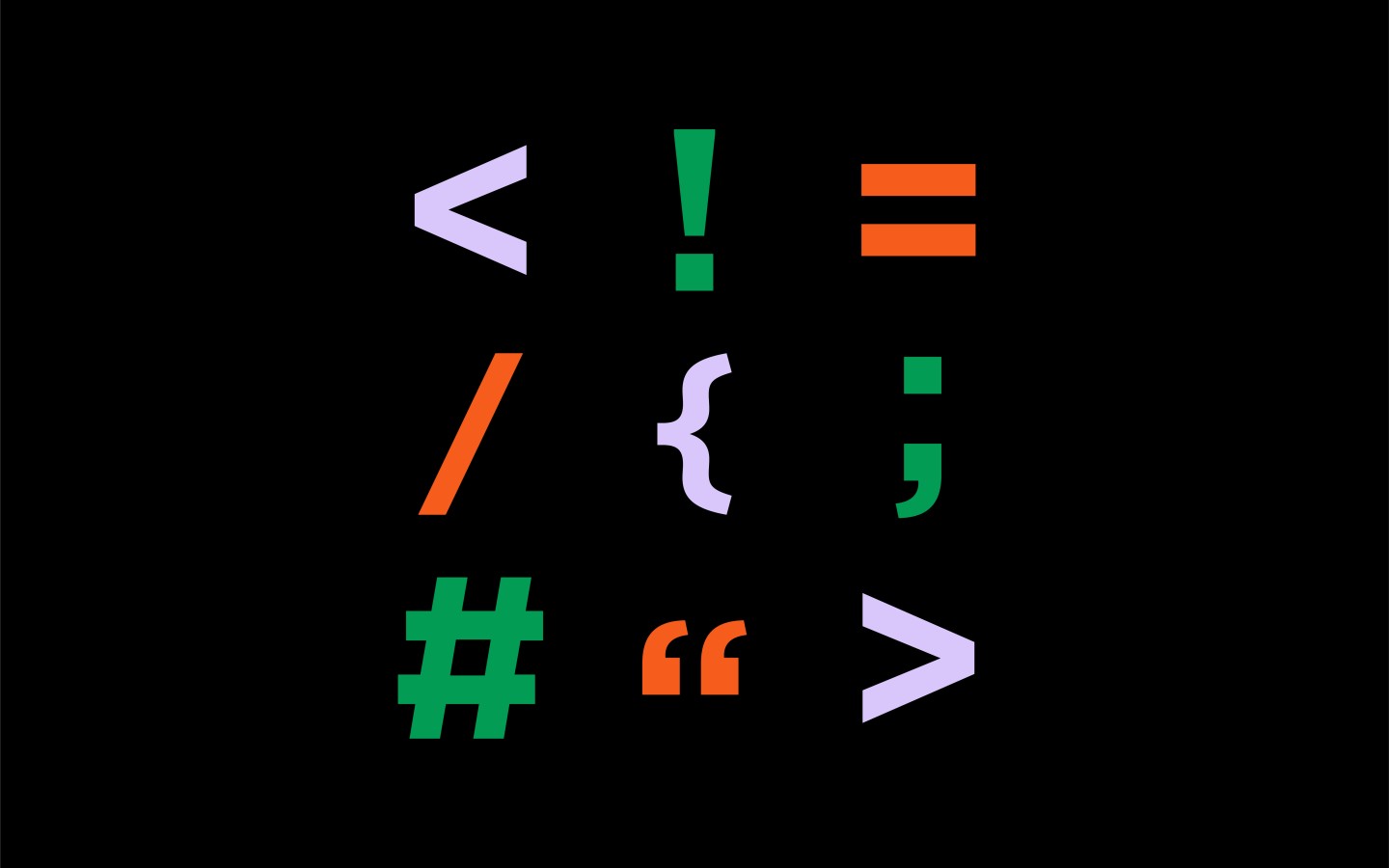
Another language
Coding a website is by no means a simple task, it requires a strong knowledge of both website development and technical aspects of building websites. For the majority of us, coding a website is like trying to read a book that is written in a foreign language, that's why you should probably leave it to the experts.
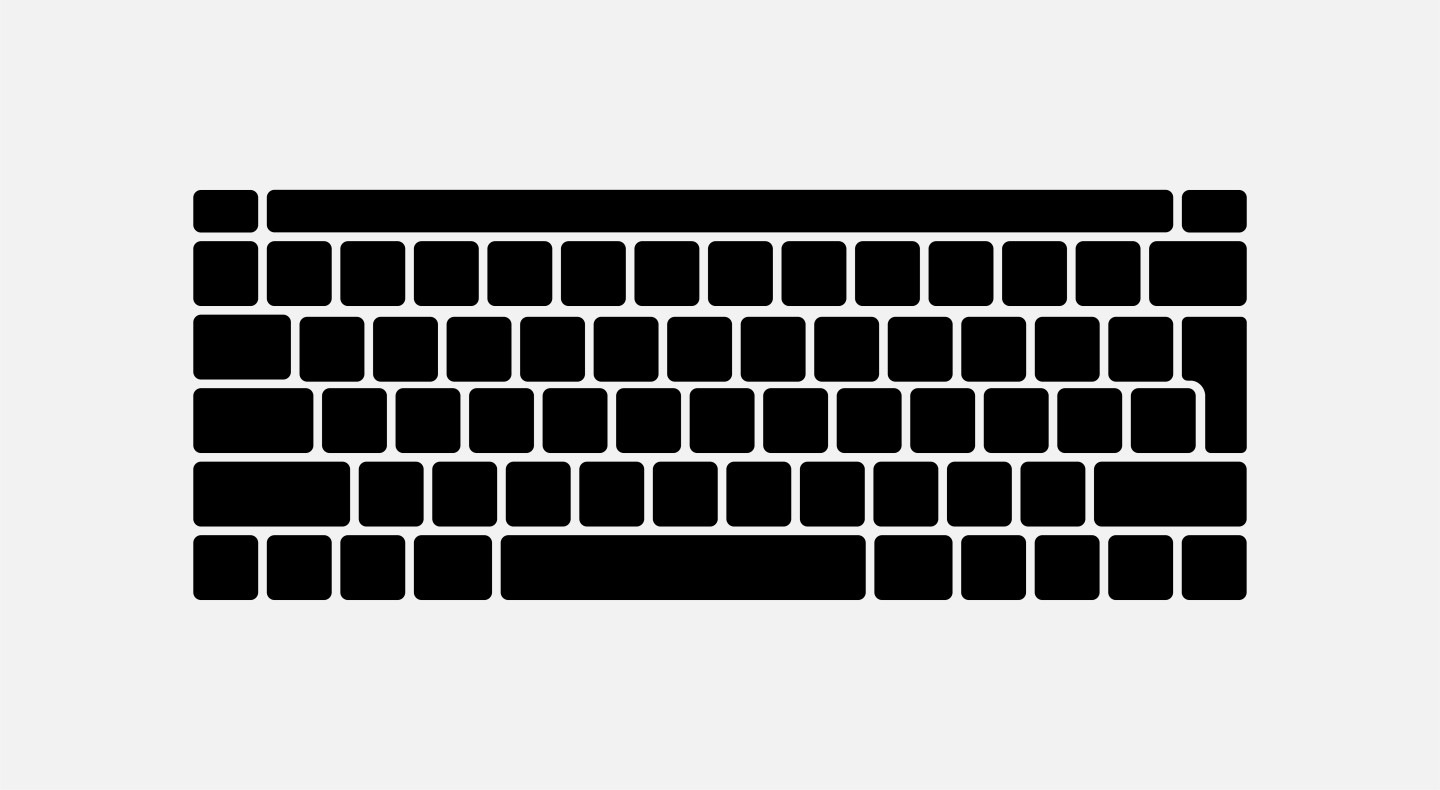
Listen to the experts
It's fair to say that our talented team of website developers know their way around a website, and in our (un)biased opinion - they are experts! Having worked on hundreds of website projects for an array of clients across various industries, it’s fair to say they’ve seen it all! With so many aspects to consider, successfully coding a new website can be a bit of a minefield, that’s why we asked our developers to give their top tips for coding a website.
Want to see some of our recent projects?
Our work
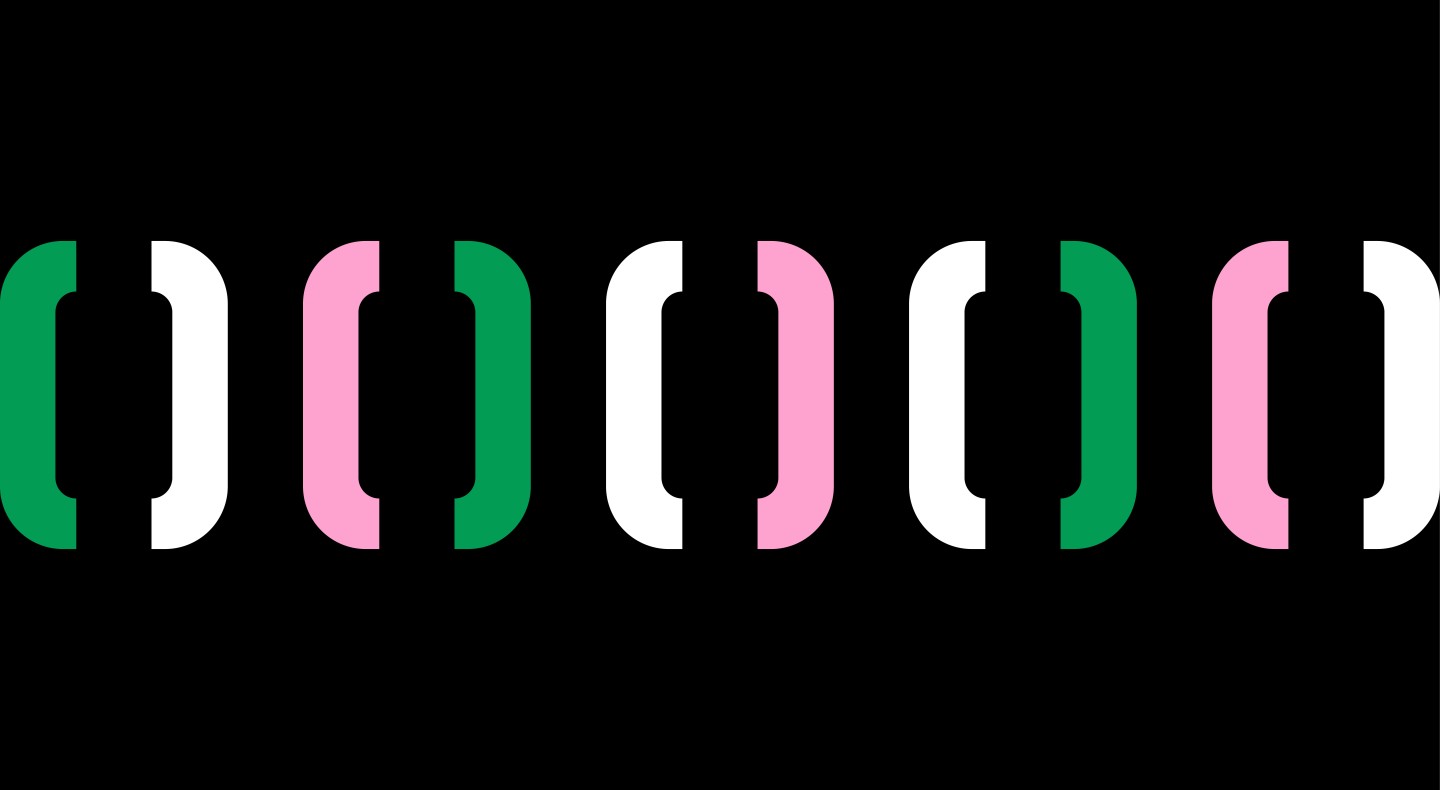
Tip #1 - Always consider accessibility when coding a website
Accessibility plays an important role in the design and development of a website, as it ensures that the website can be used by as many people as possible, including those with disabilities.
In terms of coding a website, this can include things such as providing alternative text for images, making sure the website can be navigated using a keyboard, and ensuring that text and background colours have enough contrast to be easily read by people with visual impairments.
Many countries have laws and regulations stating that websites and digital content must be accessible to people with disabilities. For example, in the United Kingdom, the Equality Act 2010 requires that all websites and digital content provided by public bodies are accessible.
Website owners and developers must ensure their websites are compliant with the laws that apply, otherwise, they are liable for legal consequences and financial penalties. This all starts from the coding stage!
Tip #2 - Coding building blocks are the best way to get started
While there are infinite ways to implement them, websites will typically share the same handful of building blocks. From the most basic site imaginable, to the most cutting-edge of web projects, they can all typically be boiled down to HTML, CSS and JavaScript.
Your HTML will structure your page, the CSS will present it, and the JavaScript will control its behaviour.
And while you can wrap your CSS in different pre-processors (Sass, PostCSS) and you can pick whichever JavaScript framework is best for you (Vue, React, Angular), the result presented in the browser will still be that same combination of HTML, CSS, and JavaScript.
Got a project in mind?
Get in touch
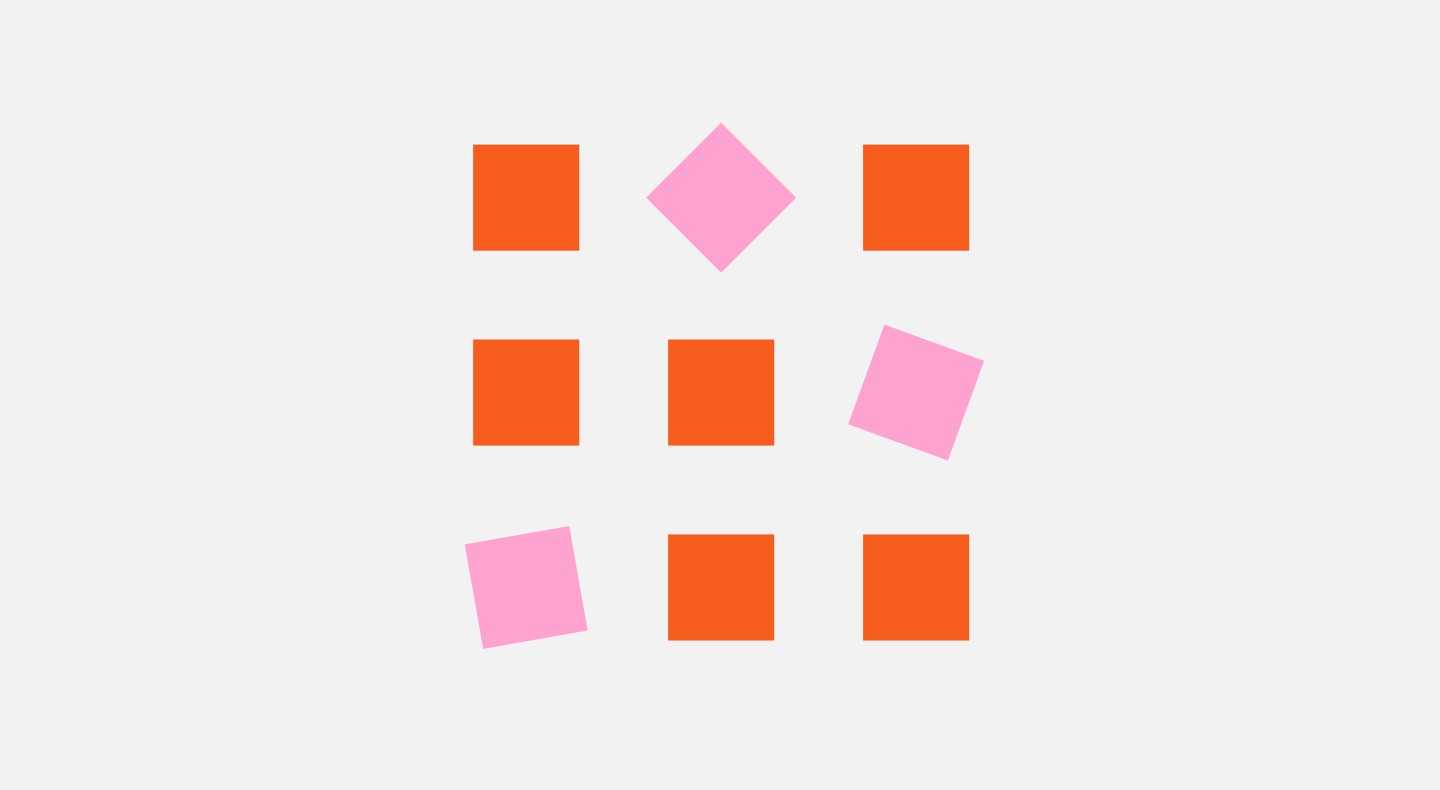
Tip #3 - When coding a website, keep track of your changes
As the website you’re coding grows, files will start piling up, changes will happen, and the website will evolve! While this might seem like a lot for your coding work, it is a great sign of success for the website you have built!
Keeping track of new files and even deleted files, is crucial in a modern development environment for coding websites that will be successful throughout modifications. You will want to start using a Version Control System sooner rather than later. At JUMP we recommend and use Git and GitHub.
You use git on the command line (or using a GUI application if you prefer) to track your files, make commits and push your code to a repository hosted somewhere. GitHub happens to be the biggest host of git repositories and allows you to keep your code secure, quickly and easily.
You can then tinker away, confident that your code is safe, and any file can have its history tracked (and be restored).
Tip #4 - Coding a website and debugging go hand-in-hand
Whilst developing and coding your website, you’ll want to get used to using the developer tools of your favourite web browsers when you’re viewing the front end of the website.
These developer tools (sometimes hidden – see your browser documentation for how to access them) are invaluable for a myriad of reasons when coding.
Viewing the HTML structure of the website you’re building, tweaking the CSS styles of elements – for quick prototyping, and being able to track slow scripts are some of the crucial features that all modern web browsers offer.
Want to learn more about our website development services?
Find out more
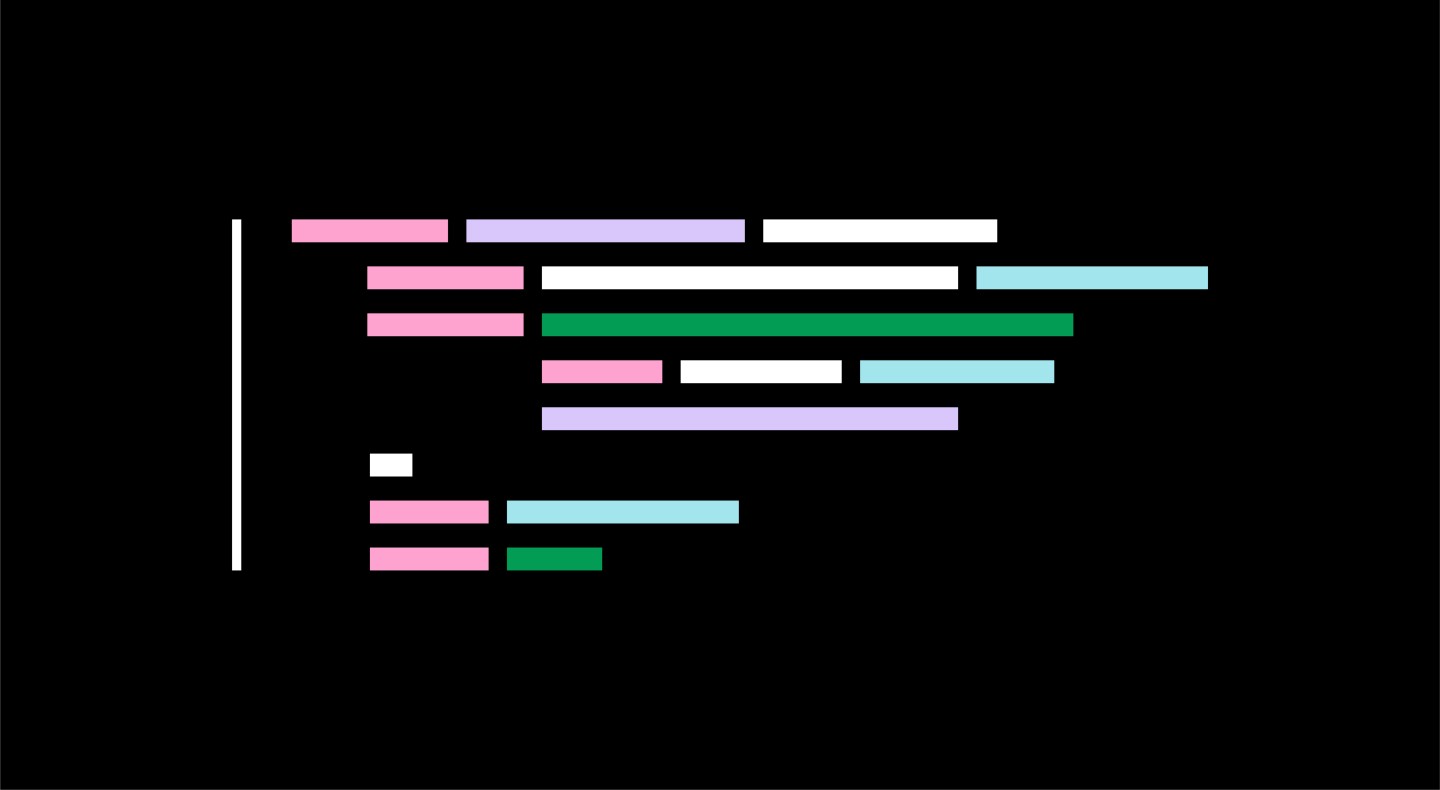
Tip #5 - Coding is a tool for other important website features
When people search for products or services online, they usually don't go beyond the first few pages of search results. Websites that appear at the top of search results are more likely to be visited by users, and therefore, have a better chance of generating business.
SEO (Search Engine Optimisation) is a very important process that aims to improve the visibility and ranking of a website in search engine results. When coding a website, certain aspects can be improved to better help that website’s SEO capabilities.
By optimising various elements of the website such as title tags, keywords, image tags, internal link structure, and inbound links, search engines can better understand the relevance and authority of the website, resulting in higher rankings in search engine results.
Implementing SEO techniques throughout coding practices can also help the website to be more user-friendly, by making it easier to navigate and understand. In turn, this can help increase the website's traffic and conversion rates.
Tip #6 - Coding should consider swift and seamless experiences
Website experiences like site speed and performance are crucial to a website’s succes, and therefore need to be considered when coding a website.
After all, page load time is the first thing any user notices about your website. From one perspective, great content, nice features and appealing design are important for a successful website. But, from another perspective, the fact remains – if your site takes more than a couple of seconds to load, the visitors will get frustrated and abandon your site before they even notice all the effort you put into it.
To minimise bounce and maximise conversion, your site performance can be improved through various techniques such as compressing images, minifying your website code, using CDN, static cache and so on.
To get started, simply begin by using speed testing tools, like Google’s Page Speed Insights. This will give you an overview of what works well and alert you of any issues on your site that need your attention.
Got a project in mind?
Get in touch

Tip #7 - Coding needs to consider all users, in multiple versions
In terms of how a user visits a website, only a few years ago the most a web developer had to worry about was what browser they visited from and what operating system they used.
Now, websites can be accessed from an almost endless list of browsers, operating systems, and devices. You'd never have thought a decade ago that people would be visiting websites on their fridges, but here we are!
Because of this, modern web products, including code, need to be ready for anything. Whether this is a smartwatch screen or a 60-inch OLED display, code needs to work for it all!
Through responsive web design and development, we have the tools to be able to make sure that our web products look and work great no matter how or where they are visited.
You never know what the future may hold, but through responsive web development and coding, we can be ready.
Tip #8 - Keep an eye on the latest industry and coding trends
The expectations in web development are constantly growing and with a website being the face of the business, it’s important that your site provides an excellent user experience, meets search engine ranking standards, and is protected from any security risks.
So, if you don’t want to be left behind in this competitive market, keeping an eye on the latest web development trends and advancements is very important.
While this ever-changing industry can seem daunting, thankfully there are many ways to stay up to date without getting too overwhelmed by it all.
So, find a way of absorbing the latest coding trends that work for you. Perhaps it’s browsing the most popular blogs for updates on your technical stack? Or maybe it’s listening to tech podcasts while running errands? Attending conferences and events, educating yourself with online courses or simply following your industry peers on Twitter.
Looking for a new website but don't know where to start?
Get in touch
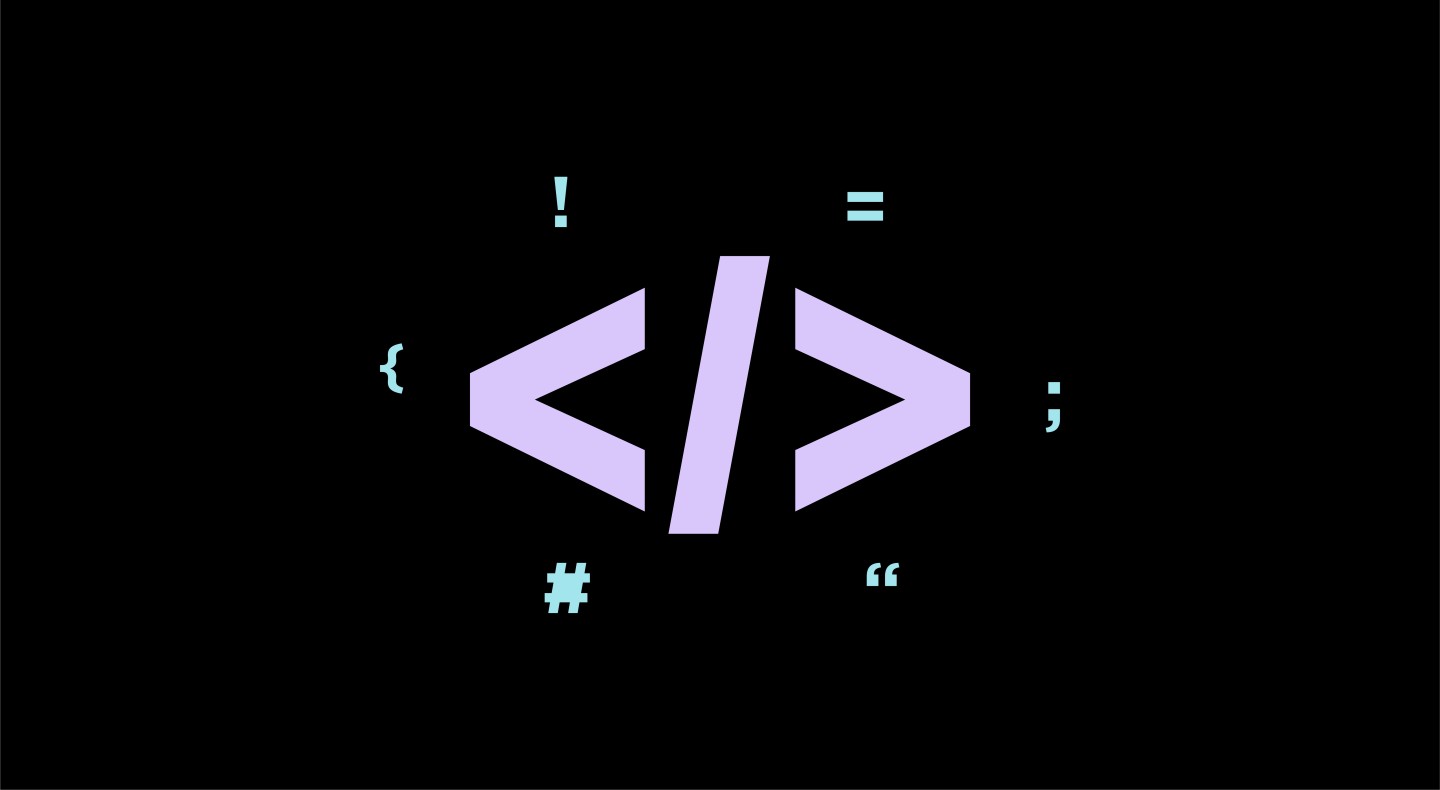
We’re all ears
At JUMP our website developers know their stuff when it comes to coding websites that look amazing and function seamlessly.
If you are interested in working with a developer for a new website or refreshing your old one, we’d love to hear from you.